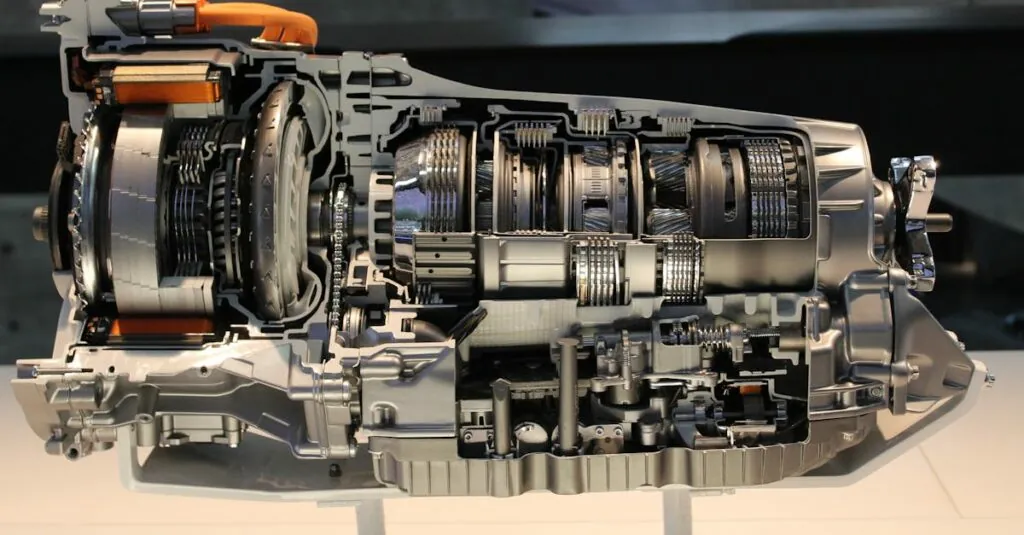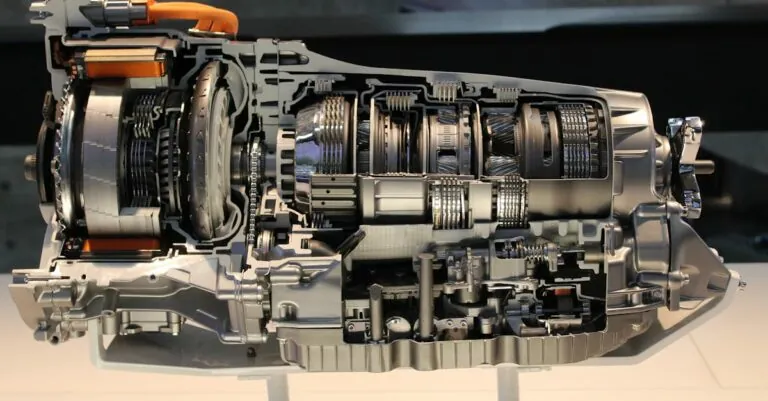Table of Contents
ToggleEver wondered what makes your router tick? It’s not just a fancy box that magically beams Wi-Fi throughout your home. Inside that unassuming device lies a world of intricate components working together like a well-rehearsed dance troupe. From the CPU that thinks it’s the brains of the operation to the antennas that stretch their metaphorical arms wide, each part plays a crucial role in keeping your internet connection smooth and speedy.
Overview of Router Internal Components
A router consists of several key internal components that work together to facilitate data transmission. The CPU serves as the central processing unit, managing tasks and handling decision-making processes. Memory, including both RAM and flash storage, enables the router to store configurations and temporary data efficiently.
Network interfaces play a crucial role in connecting to different devices. Ethernet ports facilitate wired connections, while wireless network interfaces manage communication with Wi-Fi-enabled devices. Antennas, both internal and external, enhance signal strength and coverage, ensuring optimal wireless performance.
Power supplies are essential for operating the router. These supplies convert electrical energy into usable power, maintaining stable operation across all components. Cooling systems, such as heat sinks or fans, prevent overheating, allowing the router to perform efficiently over extended periods.
Firmware integrates software with hardware, providing the router’s operating system and necessary protocols. Security features, like firewalls or encryption modules, safeguard data and protect against unauthorized access.
Each component plays a vital role in the overall performance and functionality of the router. Connections among components ensure seamless communication, ultimately supporting reliable internet access for users. Understanding these internal components clarifies how routers maintain effective data traffic and deliver the connectivity that users expect.
Key Internal Components of Routers
Routers consist of several key internal components that ensure effective data transmission and reliable internet access. Each element contributes its own functionality, making them essential for optimal performance.
Central Processing Unit (CPU)
The CPU serves as the brain of a router, executing instructions and managing tasks. It processes data packets, routing decisions, and network protocols to ensure efficient communication. With advanced processing power, some CPUs handle multiple connections simultaneously, optimizing network performance. Manufacturers design specific CPUs for different router models, impacting overall performance and speed. This choice influences how effectively a router can manage heavy data traffic, enhancing user experience.
Memory Types and Their Functions
Routers typically incorporate two main types of memory: RAM and flash memory. RAM temporarily stores data during active sessions, allowing quick access for processing. Flash memory retains the operating system and configuration settings even during power outages. This combination of memory types contributes to a router’s speed and reliability. An ample amount of RAM allows routers to handle multiple devices simultaneously without lag. Additionally, efficient flash storage enhances firmware updates, keeping the router secure and up-to-date.
Network Interface Cards (NIC)
NICs enable routers to connect with various devices over wired or wireless connections. Each router generally includes multiple NICs, facilitating connections to local area networks and the internet. Wired NICs utilize Ethernet cables for stable connections, while wireless NICs communicate via Wi-Fi signals. Quality NICs contribute to faster data transfer rates and better connectivity within a network. The choice of NIC affects overall performance, especially in multi-device environments where bandwidth management becomes crucial.
The Role of Firmware in Routers
Firmware serves as the essential bridge between hardware and software in a router. It controls the router’s functions and ensures efficient communication between components. Without firmware, a router would lack functionality, unable to execute tasks or respond to user commands.
Specific routing protocols within the firmware manage data packets, directing them to their intended destinations. Security features, such as firewalls and encryption protocols, are also embedded in the firmware. These features safeguard the network against unauthorized access and cyber threats.
Regular firmware updates enhance performance and fix potential vulnerabilities. Such updates regularly introduce new features, optimize existing functions and improve overall stability. Users often access these updates through the router’s web interface or an associated app, ensuring the device operates with the latest technologies.
Customization opportunities exist within firmware, allowing users to modify settings that suit their specific needs. Quality of Service (QoS) settings can prioritize bandwidth for critical applications, optimizing streaming or gaming experiences.
The firmware’s interface also simplifies the management of connected devices. It provides visualizations of network traffic, enabling users to monitor speed and performance.
Overall, firmware’s pivotal role in routers cannot be overstated. It integrates multiple functionalities into a single platform, fostering an environment where devices communicate seamlessly, and users enjoy reliable, secure internet access.
Importance of Cooling Systems in Routers
Cooling systems play a critical role in maintaining optimal functionality within routers. Efficient cooling prevents overheating, protecting internal components such as the CPU and memory. Without proper cooling, routers can experience performance drops or even failures, leading to interrupted internet service.
Active cooling systems, like fans, circulate air within the device, dissipating heat generated during operation. Passive cooling methods, including heat sinks, help absorb and radiate heat away from sensitive parts. Both methods contribute to enhanced reliability and longevity of the router.
Thermal management directly affects processing capabilities. High temperatures can slow down the CPU and impact data transmission rates. Ensuring routers remain cool enables them to handle multiple tasks simultaneously, maintaining speed and efficiency in data handling.
Moreover, the design of a router influences its cooling effectiveness. Ventilation holes allow airflow, while internal layouts can optimize heat dissipation. Manufacturers often consider these factors to enhance router performance, emphasizing efficient cooling systems as a priority during production.
Investing in routers with effective cooling solutions can lead to better user experiences. Long-lasting performance and stable connections are key outcomes of robust cooling systems. Users benefit from uninterrupted service, especially in high-demand environments like gaming or streaming.
Cooling systems are vital for router functionality. They safeguard internal components, support sustained performance under load, and ensure reliable internet access. Prioritizing effective cooling ensures routers meet the demands of modern connectivity requirements.
Understanding the internal components of a router reveals the complexity behind seamless internet connectivity. Each part plays a significant role in ensuring effective data transmission and reliable performance. From the CPU managing tasks to the cooling systems preventing overheating, every element contributes to a router’s overall functionality.
The integration of firmware enhances communication between hardware and software while providing essential security features. By recognizing the importance of these components, users can make informed decisions when selecting routers that meet their specific needs. Investing in quality routers with robust internal designs ultimately leads to a more satisfying online experience.