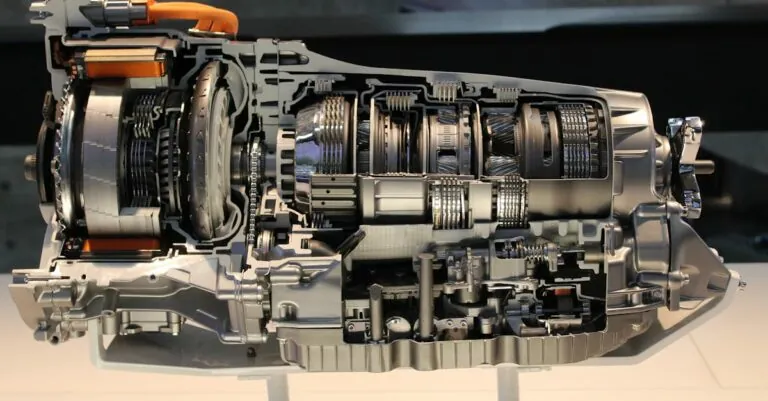Table of Contents
ToggleIn the world of technology, device drivers are the unsung heroes, quietly ensuring that your hardware and software play nice. Think of them as the translators at a global summit, making sure everyone understands each other—even when they speak entirely different languages. Without these little bits of code, your printer might just be a fancy paperweight, and your keyboard could turn into a modern art installation.
Understanding device driver interactions isn’t just for tech wizards; it’s essential for anyone who wants to keep their devices humming along smoothly. From gaming rigs to everyday laptops, knowing how these interactions work can save time and sanity. So buckle up and get ready to dive into the fascinating world of device drivers, where chaos meets order, and your tech troubles might just become a thing of the past.
Overview of Device Driver Interactions
Device drivers act as intermediaries that allow hardware components to communicate with the operating system. Each driver translates high-level commands from software into device-specific instructions, facilitating seamless interaction. Depending on the hardware type, drivers may handle various functionalities, from basic input/output tasks to complex data processing.
Operating systems manage multiple device drivers concurrently, ensuring that processes run smoothly. For instance, a printer driver processes print commands while a display driver controls visual output. Manufacturers regularly release updates to these drivers, enhancing performance or addressing security vulnerabilities.
Applications rely heavily on device drivers for functionality. Programs send instructions to the OS, which in turn communicates with the relevant drivers. Successful communication often results in efficient device operation. Without the correct drivers, devices may function improperly or not at all.
Debugging device driver interactions can be challenging. Developers often use diagnostic tools to identify and fix issues within driver communication. Observing driver behavior during operation provides valuable insights into potential problems. Regular monitoring can improve performance and user satisfaction.
Given the complexity of interactions, understanding device drivers benefits users across all tech skill levels. Knowledge helps in troubleshooting common issues, which can lead to better device and software functionality. Exploring the nature of these interactions empowers users to take control of their technology experience.
Types of Device Drivers
Device drivers fall into two main categories: kernel mode drivers and user mode drivers. Understanding these types aids in grasping their specific roles in device functionality.
Kernel Mode Drivers
Kernel mode drivers operate at a high privilege level within the operating system. They interact directly with the hardware, enabling fast and efficient processing. Examples include drivers for graphics cards and hard disk controllers. Because they run in the kernel space, errors can lead to system crashes or instability. Developers often use kernel mode drivers for tasks requiring robust performance. The need for careful coding arises from their access to critical system resources.
User Mode Drivers
User mode drivers function with limited access to system resources compared to their kernel mode counterparts. These drivers run in user space, ensuring that errors don’t compromise the overall system stability. Common examples include drivers for USB devices and printers. Applications interact with these drivers to send commands to hardware. Developers typically prefer user mode drivers for their ease of debugging and lower security risks. User mode drivers enhance system resilience while providing essential functionality for peripheral devices.
Communication Mechanisms
Device drivers utilize various mechanisms to ensure effective communication between hardware and software components. Two primary mechanisms are interrupts and polling.
Interrupts
Interrupts serve as signals from hardware devices to the CPU. A device can send an interrupt request (IRQ) when it needs attention, allowing the CPU to halt its current operations temporarily. This approach optimizes processing efficiency since the CPU can focus on immediate tasks rather than continually checking device statuses. Device drivers respond to interrupts, managing the flow of data as it arrives. Examples include keyboard input or mouse movements, where the system reacts promptly to user actions.
Polling
Polling involves the CPU actively querying devices at regular intervals to check their status. This mechanism is less efficient than interrupts due to constant resource use. While polling ensures that the CPU remains informed about device states, it can introduce latency if the polling frequency is too low. In scenarios where immediate responses aren’t critical, such as checking printer availability, polling might suffice. Most USB devices utilize this mechanism, balancing between responsiveness and resource management effectively.
Challenges in Device Driver Interactions
Device driver interactions present several challenges that can impact overall performance. Understanding these challenges helps in navigating potential issues effectively.
Compatibility Issues
Compatibility issues arise when device drivers do not align with the underlying hardware or the operating system. Different firmware versions may lead to conflicts, causing devices to malfunction. Using outdated drivers can also result in compatibility problems, as manufacturers often release updates to ensure optimal functioning with new software. Modern systems, relying on a mix of legacy hardware and advanced devices, can face unique challenges when integrating their drivers. Not having the right drivers can restrict system functionality, impacting productivity and user experience. Ensuring compatibility requires regular driver updates and testing across diverse setups.
Performance Bottlenecks
Performance bottlenecks often occur when drivers experience inefficiencies in managing data. These bottlenecks can hinder the speed and responsiveness of devices, particularly under high load conditions. High CPU usage may stem from drivers that process data inefficiently, leading to slower overall system performance. Some drivers may introduce latency, especially when handling interrupts or polling for input. Newer drivers generally optimize performance, addressing previous inefficiencies. Regular monitoring of driver performance can help identify bottlenecks. Maintaining an updated driver environment ensures optimal communication between hardware and software, enhancing overall efficiency.
Best Practices for Effective Interactions
Ensuring effective interactions between device drivers and hardware can significantly enhance system performance. Regularly updating drivers prevents compatibility issues and reduces malfunction risks. Monitoring driver performance helps identify inefficiencies that may cause bottlenecks under heavy loads.
Prioritizing thorough testing before deploying any driver update can mitigate potential system crashes. Implementing logging mechanisms allows developers to track interactions and quickly diagnose issues when they arise. Choosing the appropriate driver mode, whether kernel mode or user mode, is essential based on the specific device requirements and stability considerations.
Utilizing proper communication mechanisms, such as interrupts or polling, impacts processing efficiency. Favoring interrupts over polling for critical tasks optimizes performance by allowing the CPU to handle immediate hardware signals without delay. However, polling may be suitable for non-critical devices, as seen with some USB peripherals, where responsiveness is less crucial.
Understanding hardware compatibility ensures that chosen drivers can effectively interact with the operating system. Testing drivers against various system environments provides insights into potential issues before deployment, making overall troubleshooting easier. Maintaining a detailed documentation of driver configurations aids future updates and compatibility assessments.
Establishing a routine for checking device performance ensures ongoing efficiency. Focusing on both compatibility and performance management creates a smoother user experience. Emphasizing these best practices contributes to minimizing technical frustrations associated with device usage and interaction.
Future Trends in Device Driver Development
Emerging trends in device driver development indicate a shift towards improved automation and artificial intelligence integration. Developers focus on creating drivers that adapt to diverse hardware environments, allowing seamless communication. Enhanced machine learning algorithms promise to optimize performance by predicting driver needs based on usage patterns.
Additionally, the rise of IoT devices has led to an increased demand for efficient driver interaction. Vendors are prioritizing lightweight drivers that consume fewer resources while maintaining functionality. This trend emphasizes the critical role of driver updates to support innovative hardware and software applications.
Security remains a cornerstone of future developments. Increasing cyber threats necessitate the implementation of more robust security measures within device drivers. Manufacturer collaborations are critical in establishing standardized security protocols that protect user data across multiple devices.
Cloud computing innovations also influence driver development. Remote access capabilities in drivers allow users to manage hardware from anywhere, enhancing convenience. This shift supports the growing trend of distributed computing, aligning with modern work-from-home environments.
Compatibility with various operating systems is a continuing focus to ensure user satisfaction. Developers prioritize cross-platform functionality to facilitate seamless integration between existing devices and new technologies. Such advancements will minimize compatibility issues commonly experienced by users.
Lastly, advancements in debugging tools aim to simplify the diagnostic process. More intuitive tools enable developers to identify and resolve driver issues faster, reducing downtime. This streamlined approach helps improve overall user experience, empowering users with better solutions to tech-related frustrations.
Device driver interactions play a vital role in the seamless operation of technology. By bridging the gap between hardware and software, they ensure that devices function efficiently and effectively. As users become more aware of these interactions, they can better navigate potential issues and enhance their overall tech experience.
Staying informed about driver types and communication methods empowers users to troubleshoot problems and maintain optimal device performance. With the ongoing advancements in driver development, including automation and AI integration, the future looks promising for improved user satisfaction and enhanced functionality. Embracing this knowledge can significantly reduce tech-related frustrations and lead to a more enjoyable interaction with technology.